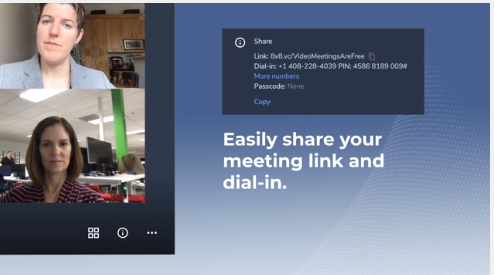As technology advances rapidly, many small to medium-sized businesses have questions about their network setup. Having questions is understandable, as networks are complicated with many moving parts. Many companies have questions about what various networking equipment does, how their network should be set up, and the best way to manage email. Below are 5 of our most frequently asked questions about network set up for businesses.
1. What Is the Function of a Server?
A server is computer hardware or software that provides functionality to other devices known as “clients.” The primary role of servers is to provide resources or data to those clients for various purposes, such as hosting applications, sharing files and folders, centralized printers, and controlling who has access to all those resources. Depending on the server, anywhere from one to dozens of tasks can be performed by the server. Overall, the server acts as the heart of your computer network, giving you control over your data storage and your business’s productivity.
2. How Do I Keep My Network Secure?
You have many options to keep your small business computer network set up secure from viruses, cyber-attacks, and more. A first layer of defense is a firewall that monitors and filters incoming and outgoing network traffic based on specific security rules. Antivirus software that prevents and removes harmful programs from computers is another security layer. In the case of data loss, a good data backup and recovery infrastructure will keep data safe and allow speedy recovery of lost data.
3. Do I Need a Managed Service Provider?
As more businesses rely on their computer networks and the complexity of those networks increases, the need for a managed service provider (MSP) becomes more pronounced. Managed service providers proactively monitor your system and resolve issues at the earliest stages, which is more effective at keeping your network running smoothly. Because an MSP manages your network, your business can focus on meeting other company goals. Both of those reasons lead to your business being more productive, due to less downtime for the network and more efficient use of time by your employees. So if you are looking to be more productive, you do need a managed service provider.
4. Should I Get A Wired Or Wireless Setup?
The choice between a wired or wireless setup depends on what you value most in a network set up for businesses. The main benefits of a wired network are the following:
- Faster data transfers
- Less lag
- Better security
A wireless network, on the other hand, offers the following:
- Convenience
- Easier to install and deploy
- Quickly advancing
Of course, your setup can have both and may even need both depending on your operations and whether you have remote locations. For instance, you can have an internal network for your employees and a separate guest wireless network for the convenience of your visitors and clients. Considering which factors you value in a computer network will help you determine which type of setup you need.
5. How Do I Manage Email?
Email is the preferred method of communication between businesses and customers, so managing emails is vital. For email security, encryption is a popular choice to keep your emails from being read by unwanted parties. Email archiving, an automated process of preserving and making emails searchable, is another excellent solution to managing the vast number of emails your business sends and receives. You can get security, archiving, and increased accessibility through programs such as Microsoft hosted email solutions. To better manage your email and storage, employ the services of a managed IT service provider.
Contact SkyViewTek for IT Support and Network Set Up For Businesses
Setting up a small business network is a challenging endeavor with many factors to consider, so SkyViewTek is here to help. We offer a host of services to help you design, set up, and maintain your business computer network. Our managed IT services help your network stay up and running, making your business more productive. We also ensure that your business is IT compliant with third party organizations, such as HIPAA and PCI. If you still have more questions about network set up for businesses, contact SkyViewTek today.