3 Tools to Enable Working from Home
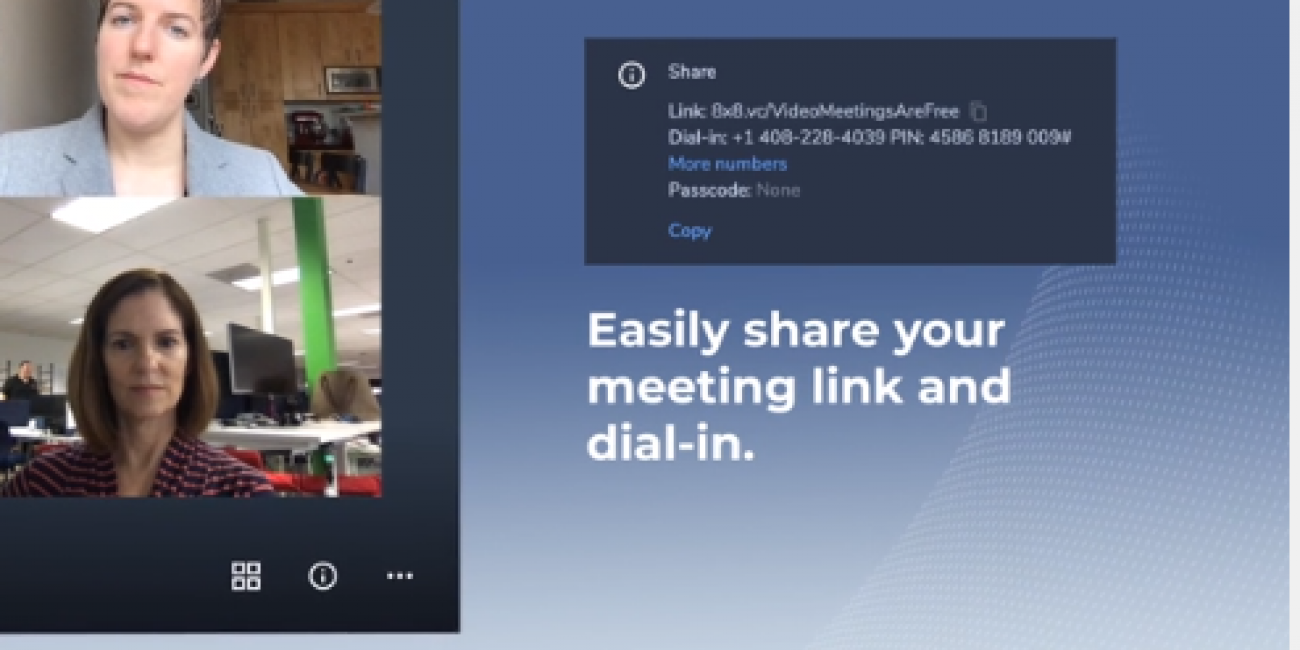
Coronavirus COVID-19 is a real issue. We all know what to do (or not to do) at this point, but check out this link for information and resources for you and your family from the CDC or for your small-to-mid sized business (SMB).
We at SkyViewTek can offer your SMB the tools to support your team of employees and subcontractors to stay productive and collaborate with co-workers while safely working from home, but still have the capability to access key documents from the computer or server in your office or on the cloud.
Check out these 3 tools to enable your employees to productively work from home:
1. Share Key Documents and Collaborate with Team Members
a. Remote Access to your Computer or Server in the office from your home computer. Work on documents and save them, as if you’re in the office.
b. Setup cloud drive with proper Admin vs. User privileges. For e.g., DropBox or OneDrive
c. Install SharePoint, a web-based collaborative platform that integrates with Microsoft Office. Sharepoint is often used as a document management and storage system, and is used often by internal departments or external clients and vendors.
2. VoIP (Voice Over Internet Protocol) Phone Service – enables your team to host meetings with team members across town or around the world, and you never have to give out your personal cell phone number again to a customer or vendor!
- Phone options include physical phone console on your desk, cordless hand-held, PLUS app for smartphone, soft phone for computer — which enable your team to make / receive calls while working from home as if they are sitting in your official office address.
- Features include: joining / conferencing multiple calls on one call; phone bridge line and computer share screen; direct dials and unique phone extensions, call transfer / forward, voicemail, CRM integration, video calls, chatting or IM’ing, and more! (See above screenshot.)
3. Microsoft Office 365 and Teams – it’s similar to item #2 but is a feature tied to your Office 365 account. Microsoft really wanted to tap into the chat applications market when it developed Teams, which is a cloud-based chat app that combines the functionalities of Slack and Office 365 into a single platform that can even integrate more than 150 third-party applications for increased productivity
- You may need an upgrade to your Office 365 account to enable Teams, but we can help facilitate this – even if you upgrade for one month and then we can cancel the additional feature later, upon your request.
Your Office Needs to be Equipped
These options require a solid IT infrastructure in place at your corporate office and the same with your home office, including high speed internet with Comcast or Verizon FIOS. Work with SkyViewTek to ensure the best practices are implemented to prevent your network from going down when you need to work remotely. For instance, battery backups for all critical equipment, devices which auto-reboot the Internet router, and possibly a failover Internet Service Provider (ISP )in case your main ISP goes down and Comcast/FIOS do not have techs willing and/or able to come to your site for repairs. Other items that are required include: proper cabling, data jacks, firewall, switch.
Networks patched together instead of properly configured will experience voice quality and, in general, internet connectivity issues. Contact us today for a consultation. Call 610-590-5006 or email support@skyviewtek.com which will generate a ticket automatically for a SkyViewTek technician to process and manage your request to completion.