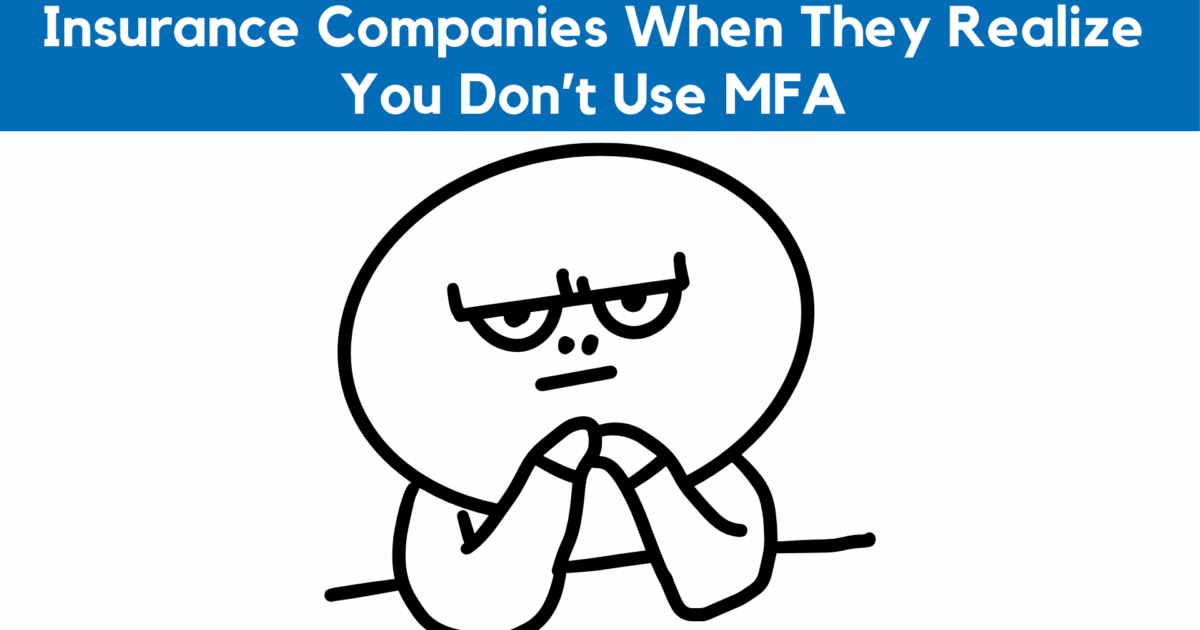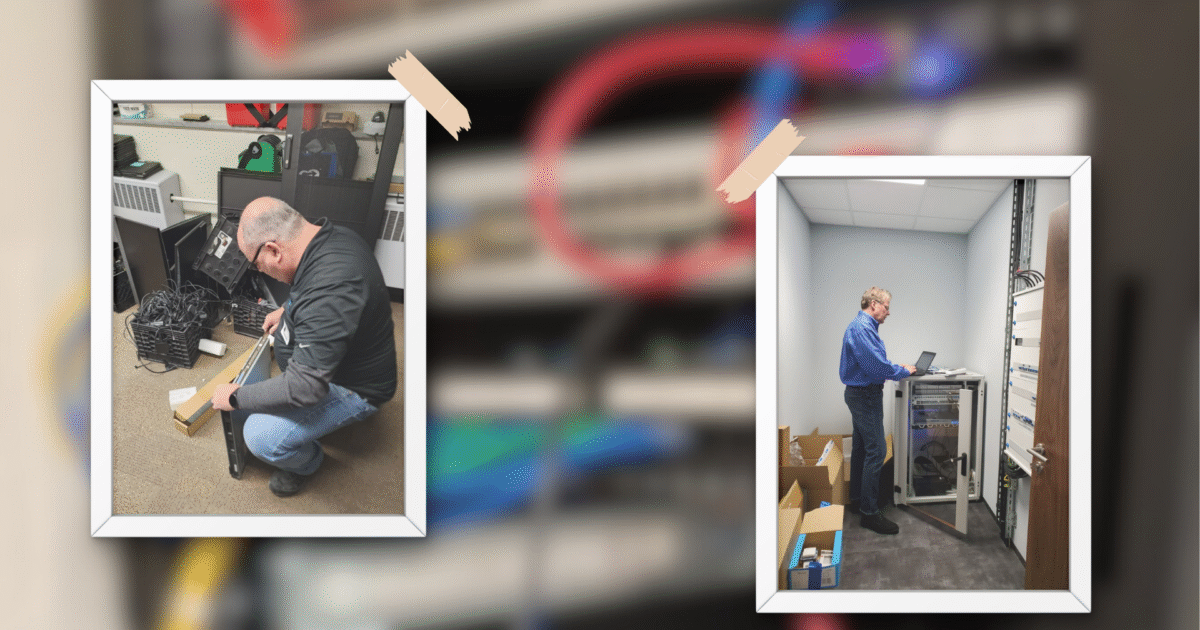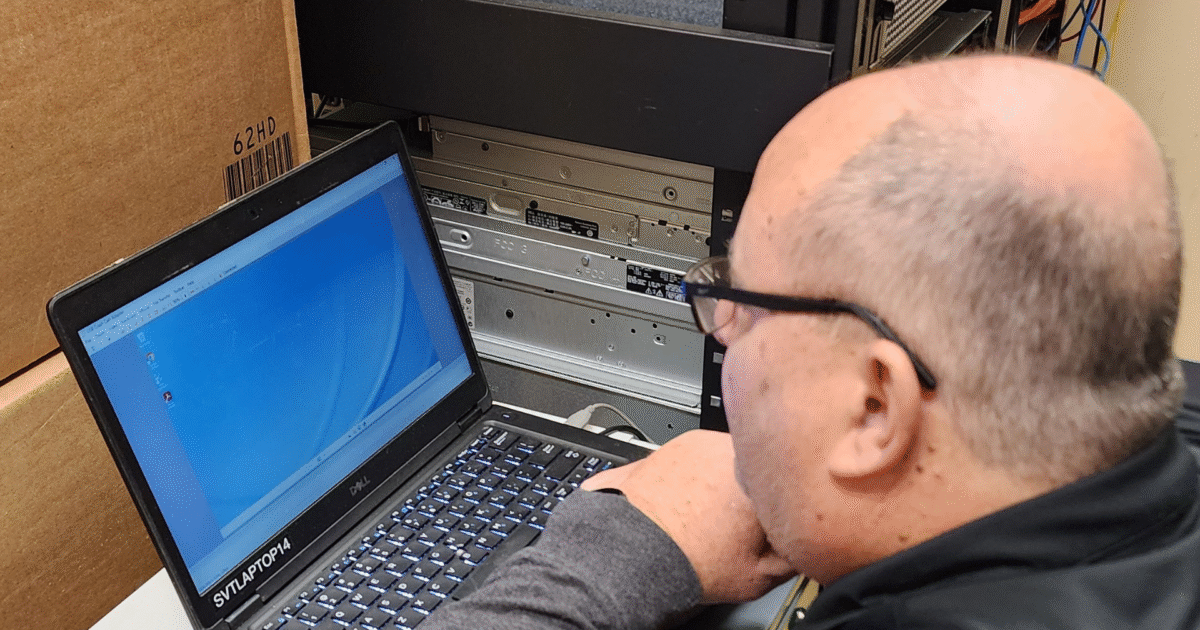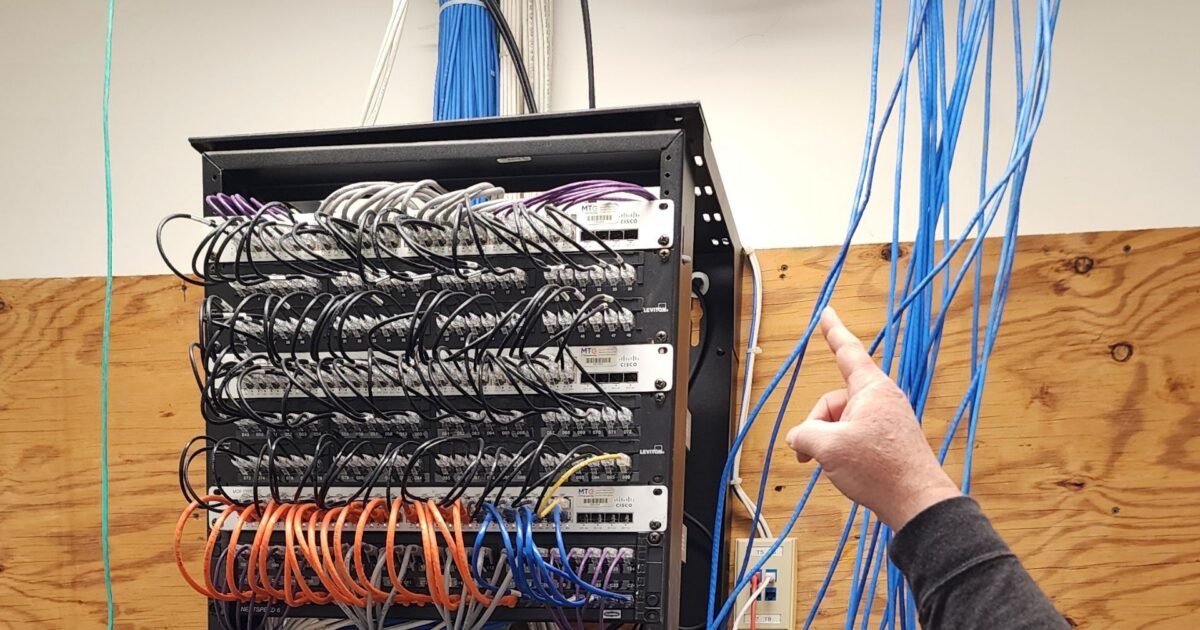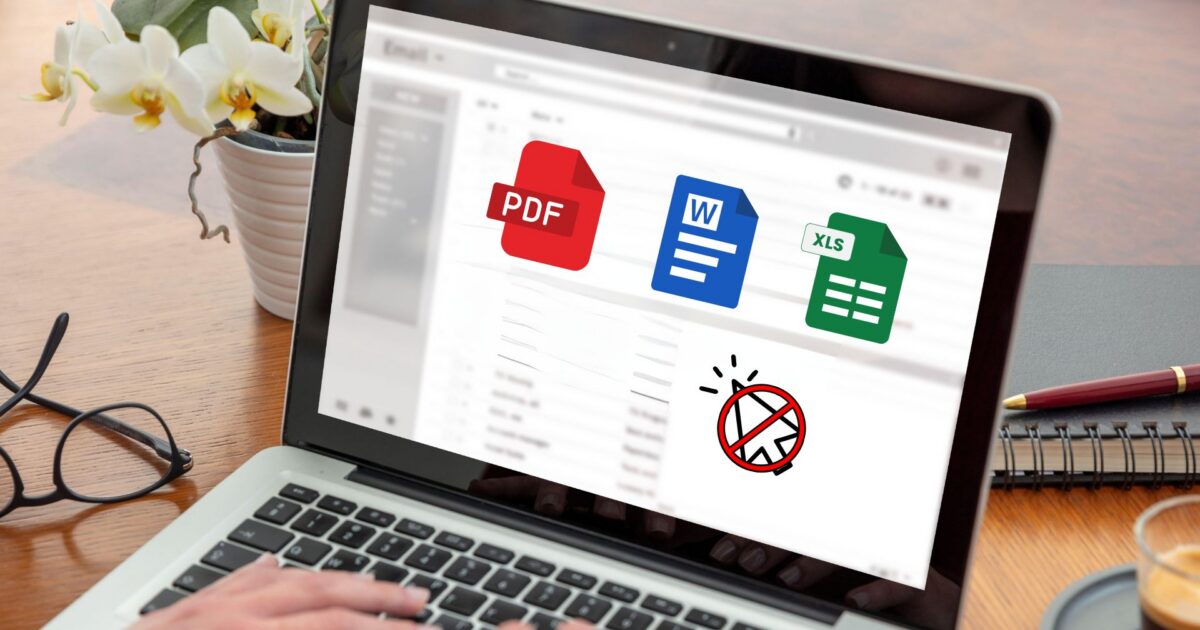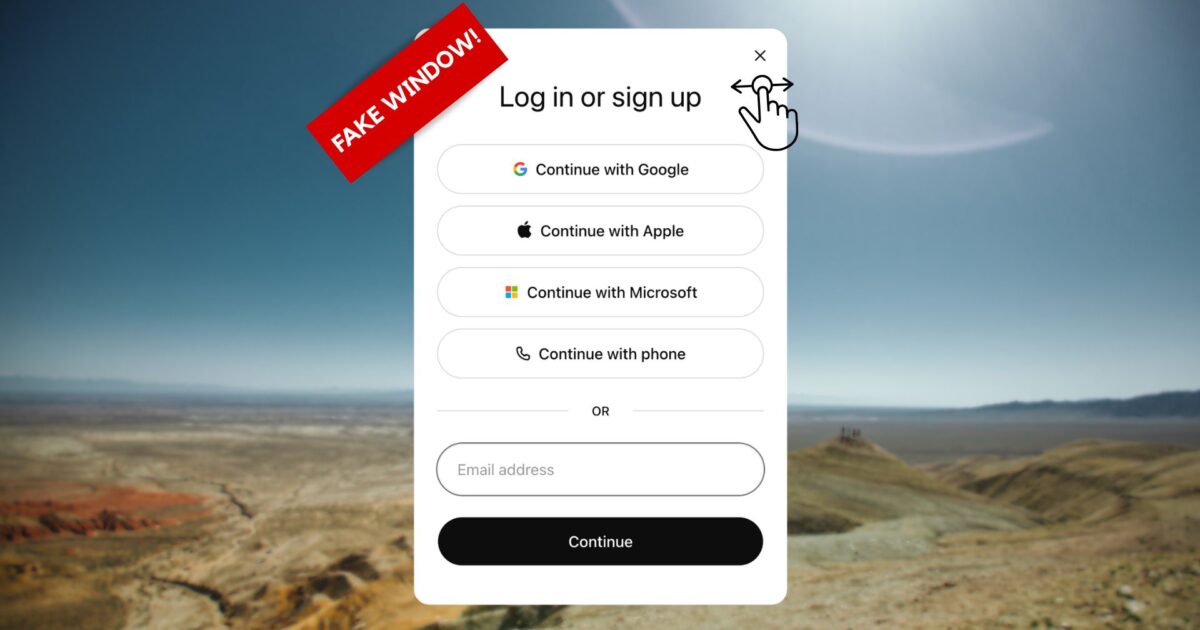Cyber Insurance and Security Controls for Small Businesses
Cyber insurance carriers are raising the bar on security. The better your protections, the easier it is to qualify for coverage and keep premiums under control🛡️. SkyViewTek helps businesses put key controls in place,...