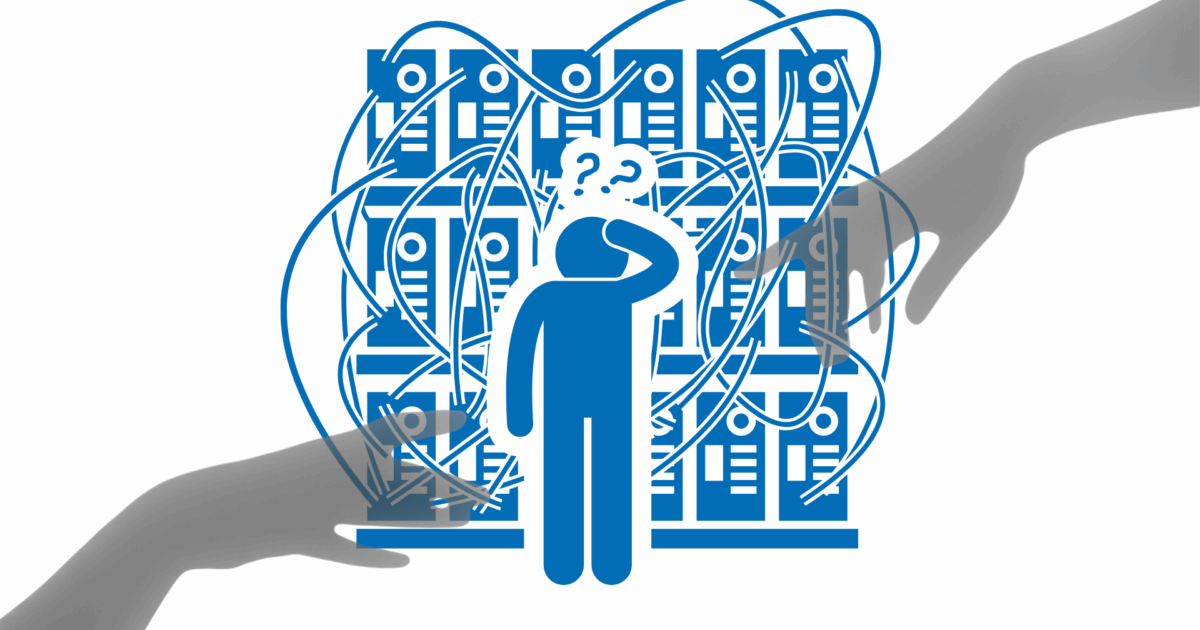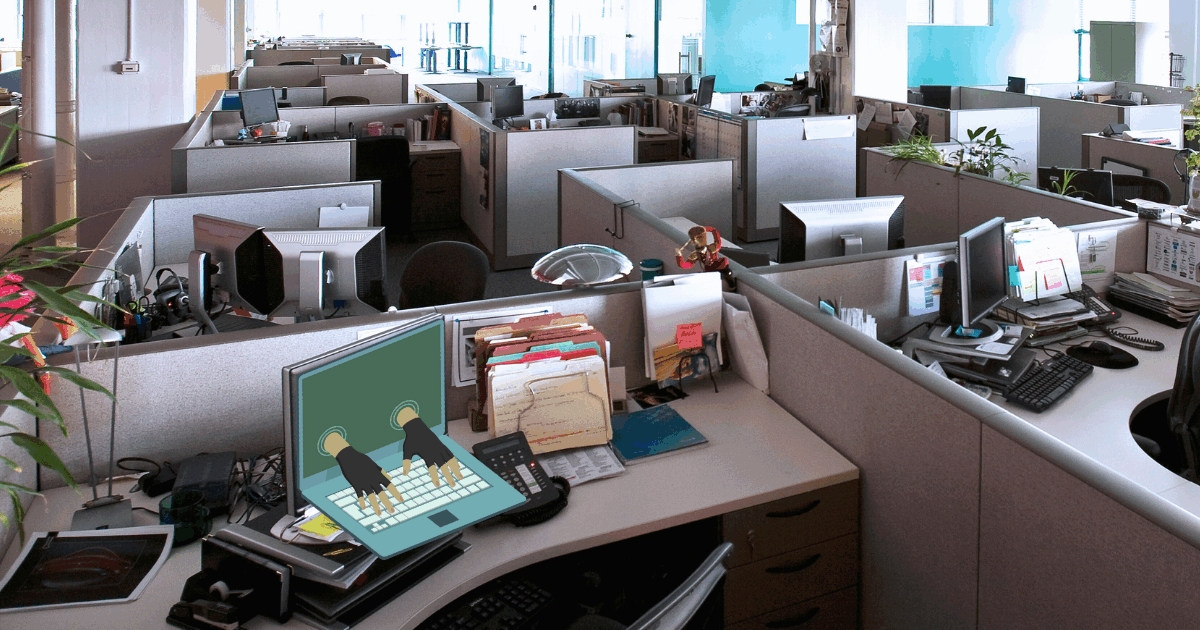Use AI Safely, Protect your Data!
💡 Your biggest data leak might be in a chat box, not an email. When staff paste client details, contracts, or internal procedures into random AI tools to “get help,” that information can leave...